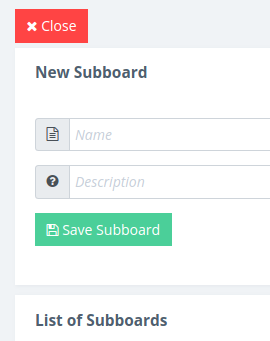Message Boards
Despite some performance improvements, some minor bug fixes and some layout tweaks this release features message boards.
New Menu Group
To gather all pages that deal with the community a new navigation group in the sidebar was added: Community.
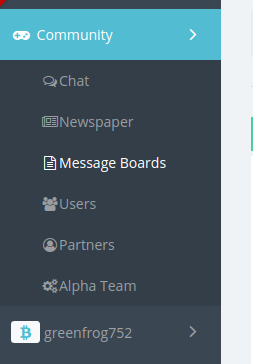
Subscriptions
There are public and private message boards. Public message boards can be found without invitation and everyone can join and discuss in them. Once you participate a message board or join one or be added to one you see those message boards in your message board subscriptions.
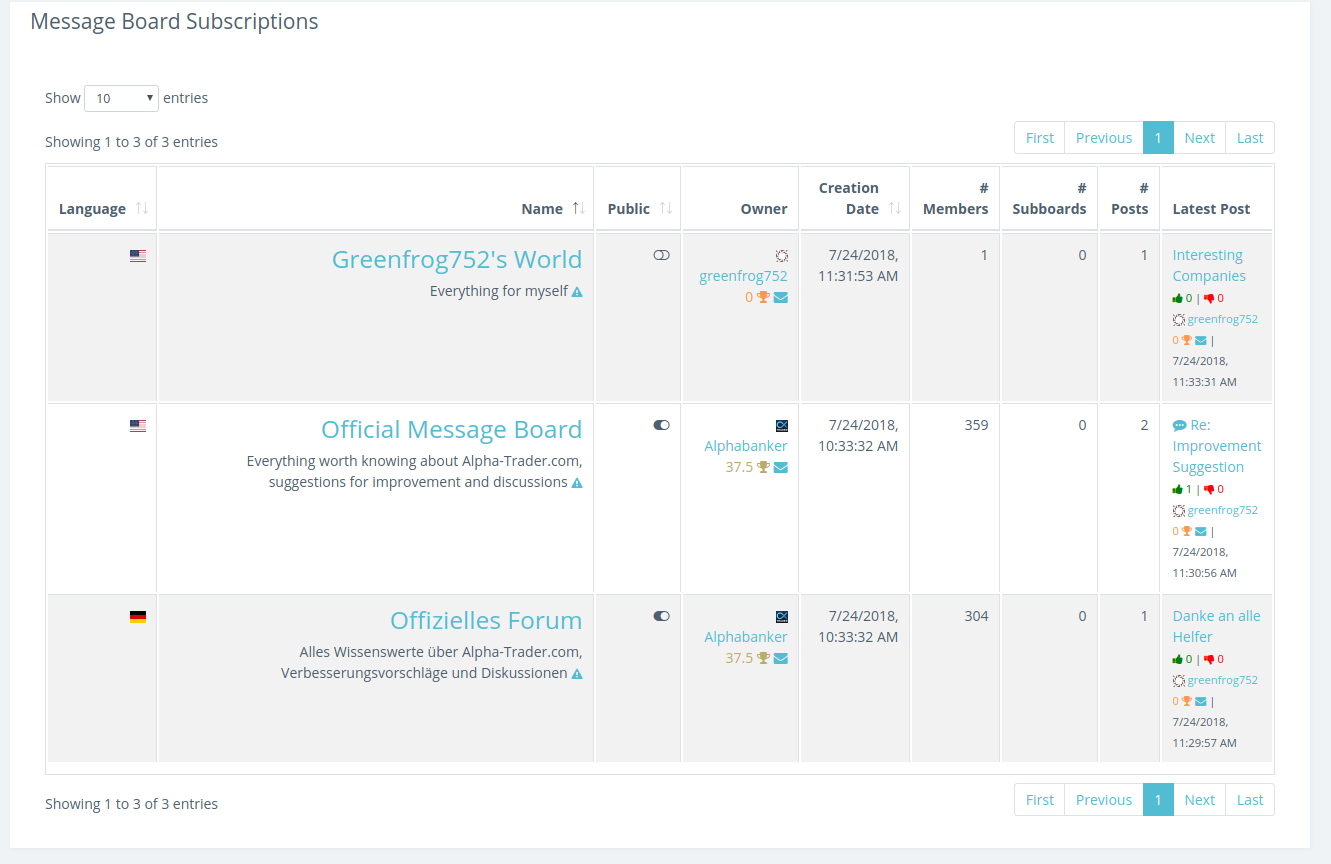
Complaints
If you have the impression that a message board title or description are offending or against legal law use the complaint button to file a complaint about and send a notification message to the owner.
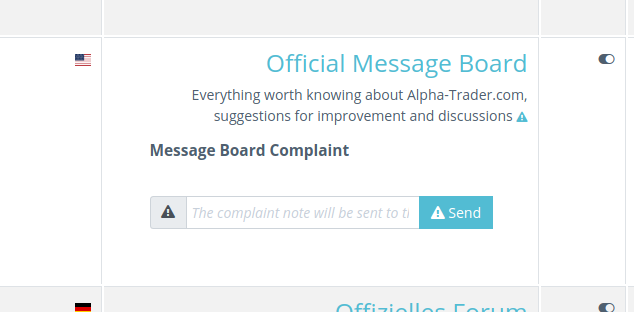
Newest Discussions
The main message boards page shows supscriptions and newest discussions of your subscribed message boards.
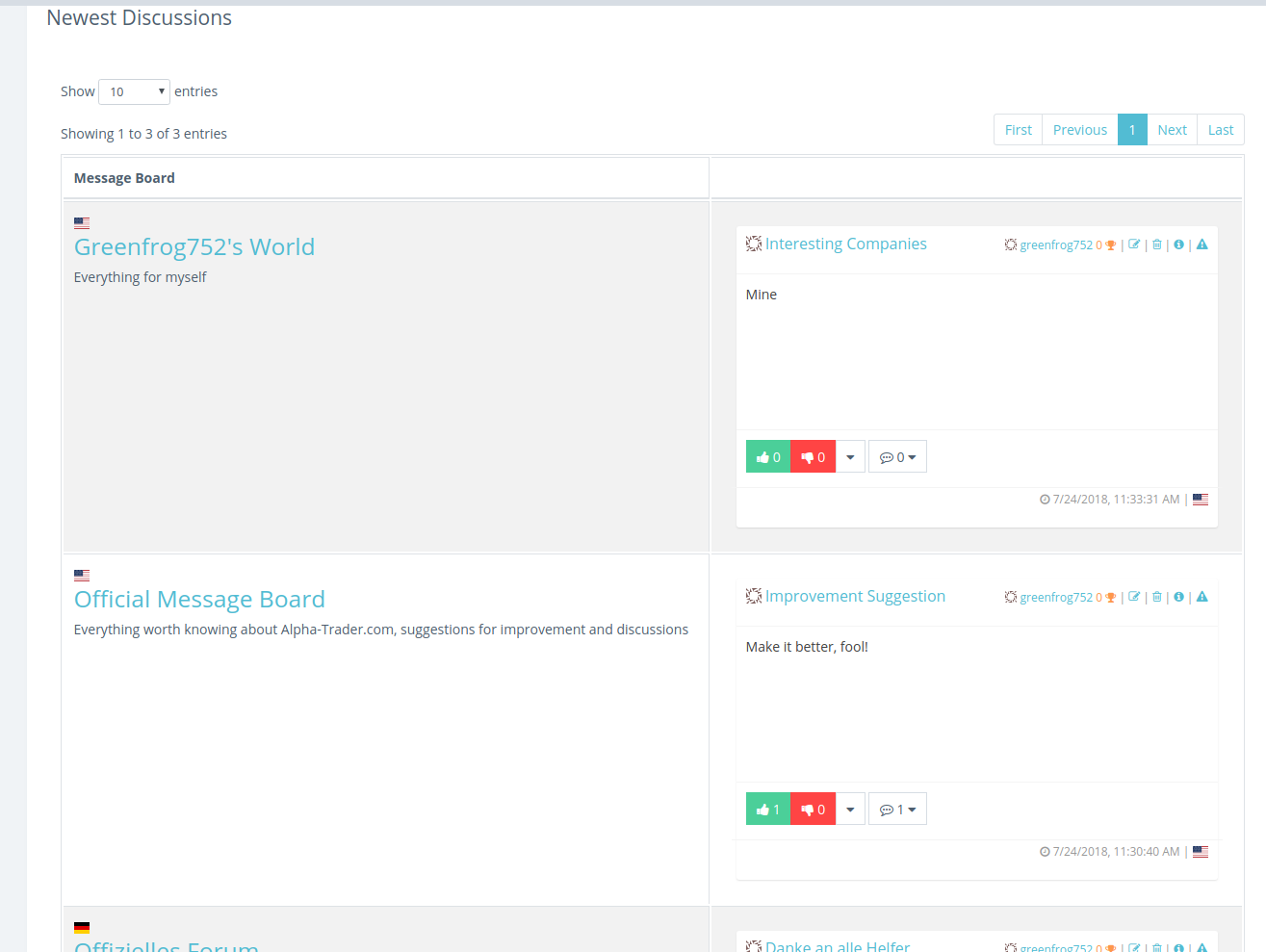
List of Public Message Boards
On the main message boards page you can browse all public message boards.
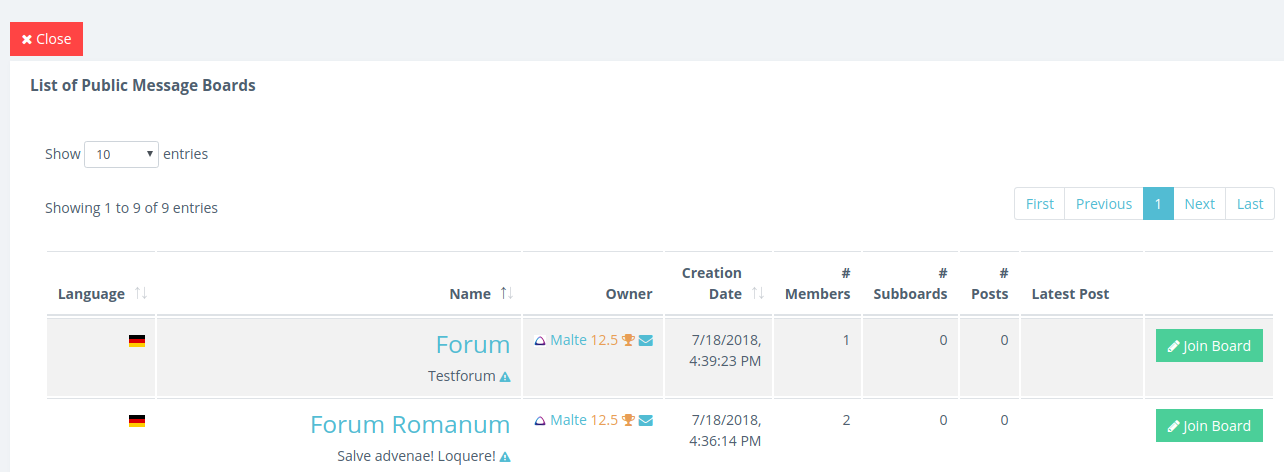
Open a new Message Board
On the main message boards page you can add new message boards.
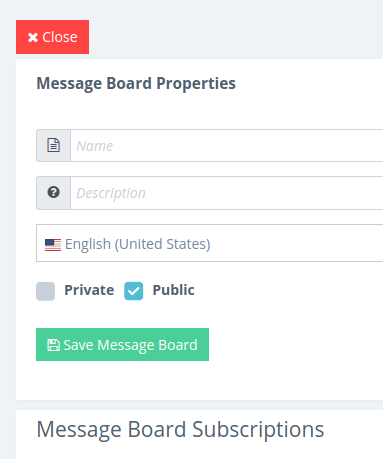
Message Board Page
If you open a message board you see its subboards (if it has any) and the discussions of it.
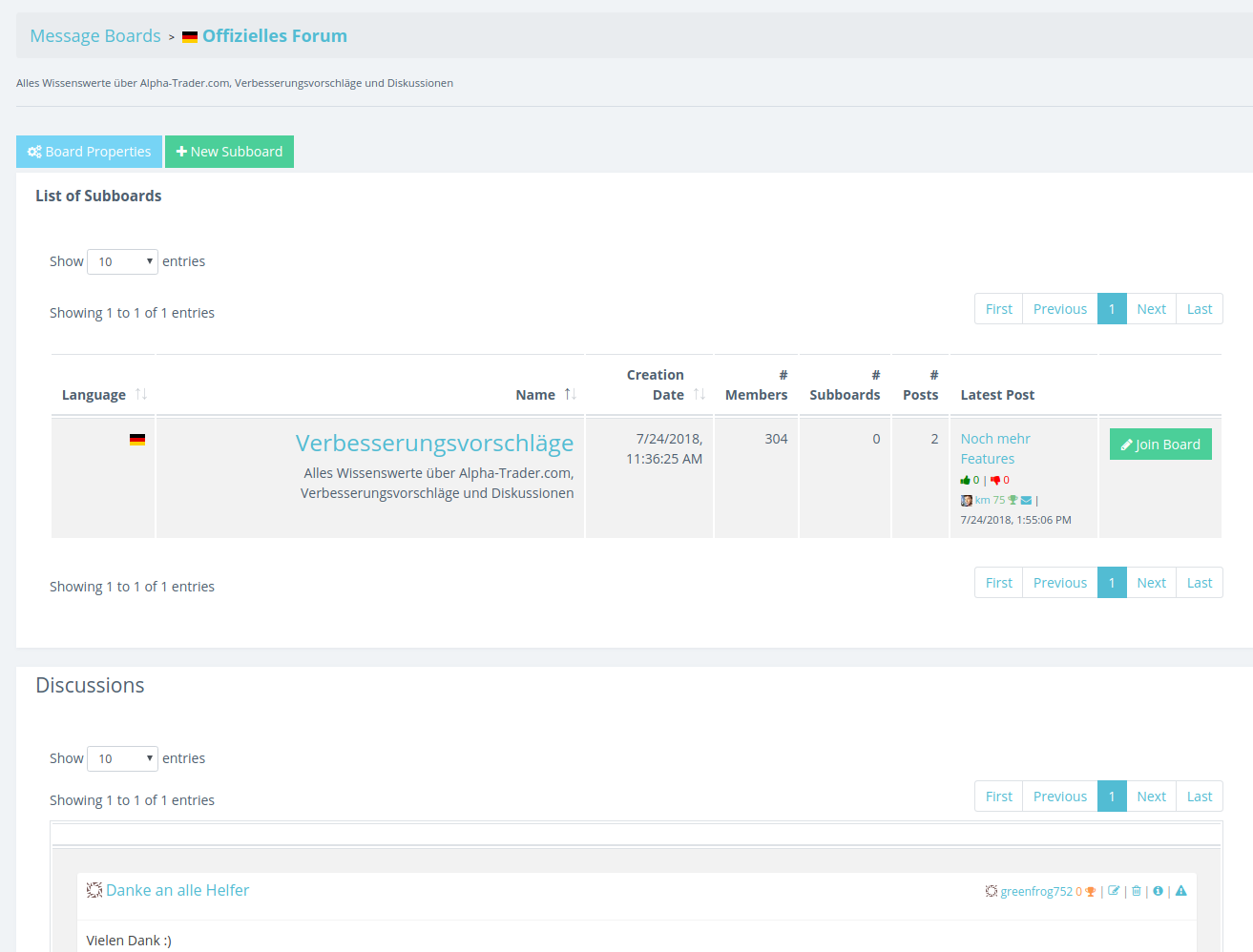
You can start a new thread below.
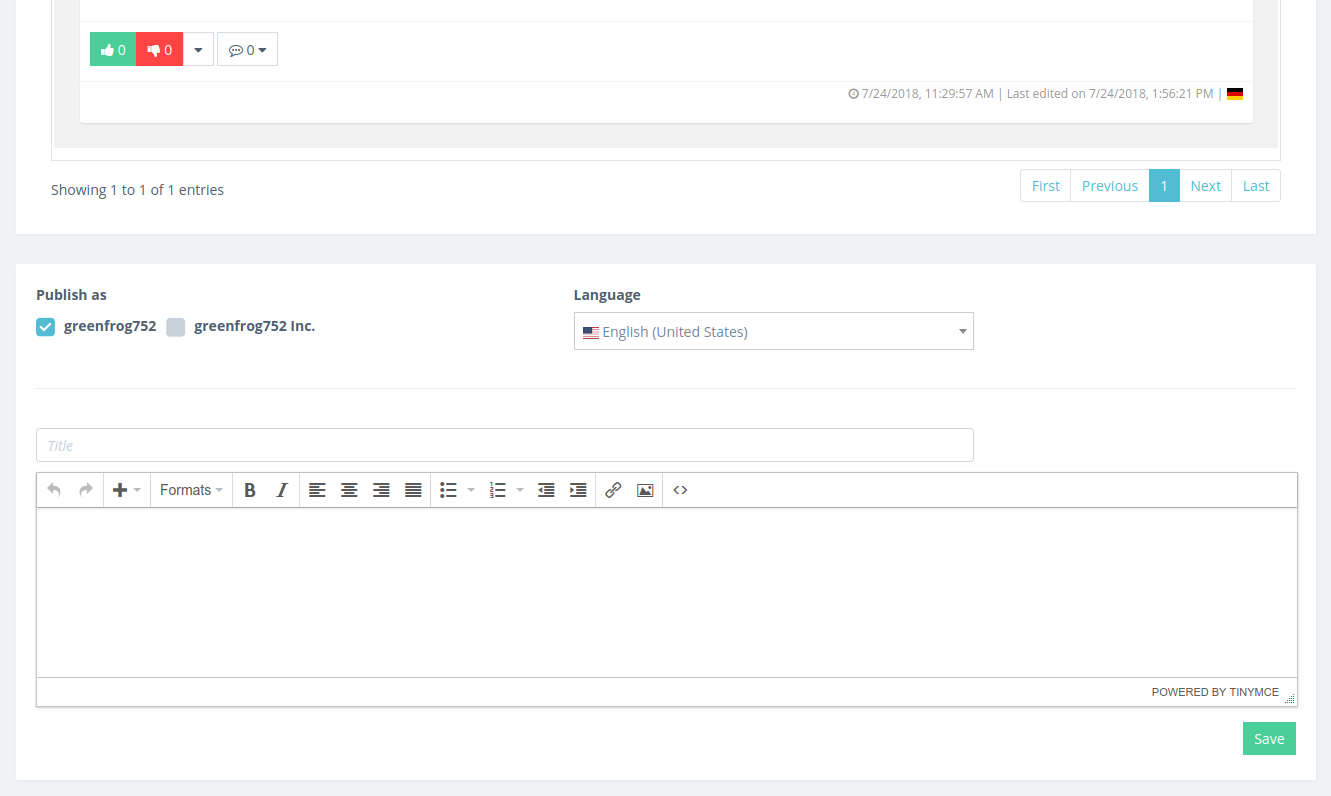
Message Board Properties
You can change the name, description, locale and visibility of a message board.
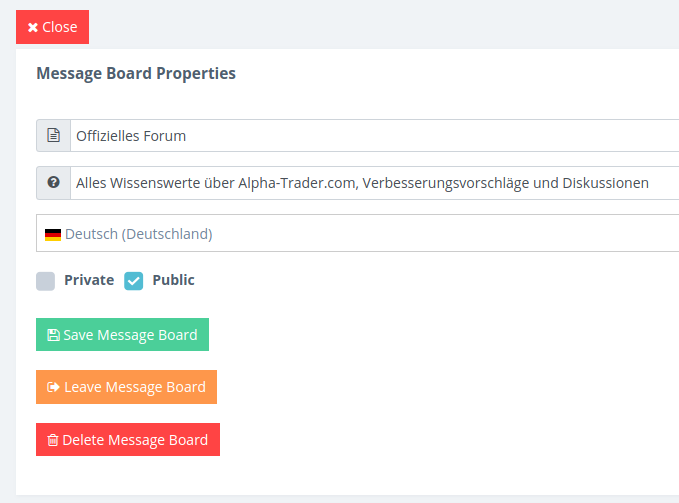
You can change memberships, add members or remove them too.
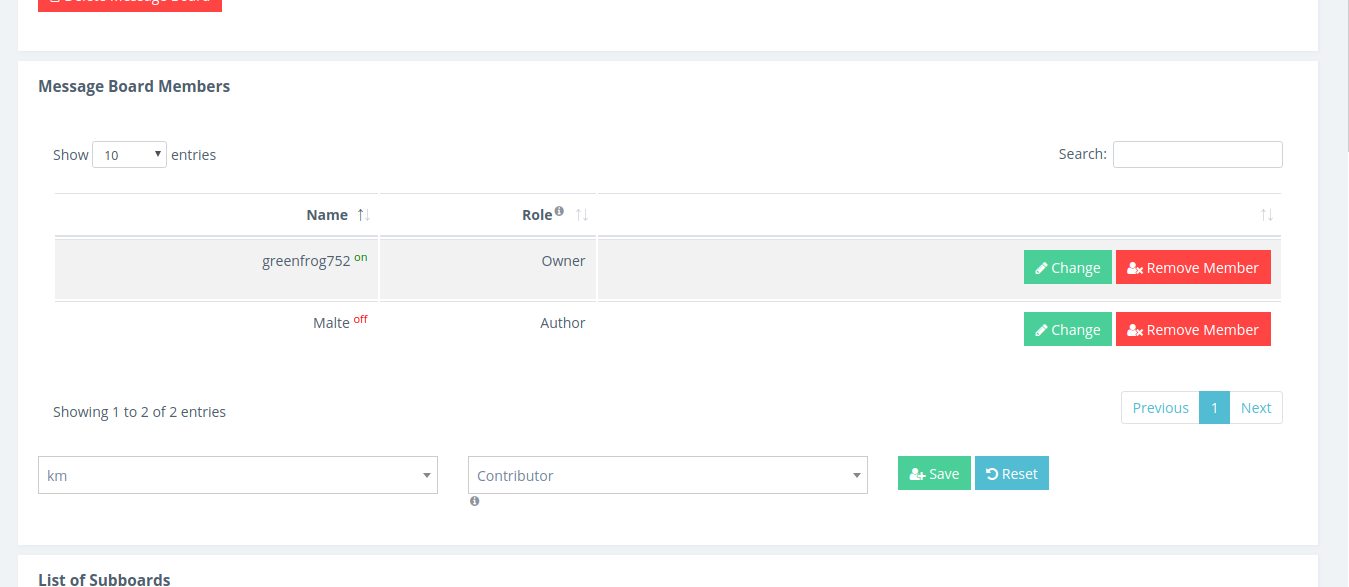
Subboards
You can add subboards to any (sub)board on its page.